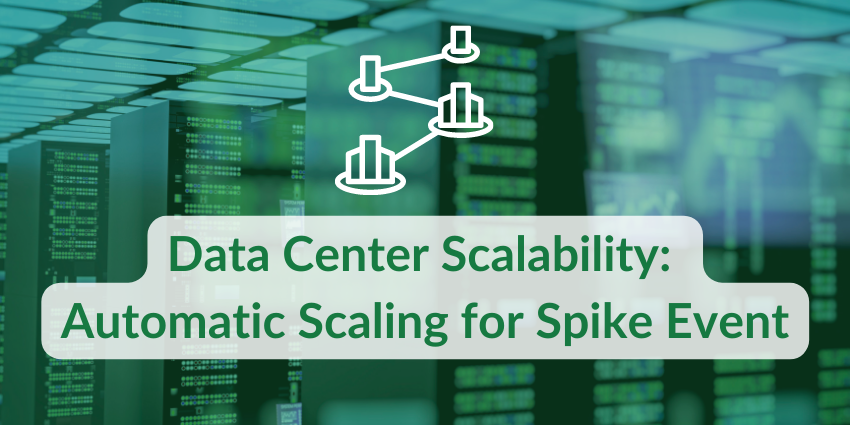Data center scalability is an essential aspect of a data center design. The ability to scale up quickly and efficiently to meet demand is critical to ensuring that your business performs well.
A spike event is a temporary increase in workload or traffic that affects the performance of the application or service. This event happens caused of a sudden increase in customer demand or a celebrity retweeting your company’s tweet.
The term “spike event” describes this short-lived but intense increase in workload instead of “bursty traffic,” which refers to long-term increases in traffic that are less predictable than spikes.
Data center scalability refers to the ability of your data center infrastructure to scale up when needed to handle increased workload or traffic without impacting the performance of applications or services.
Whatever its cause, a spike in traffic can have severe consequences for your business: servers that are not correctly sized or configured can run out of resources and crash, causing errors or downtime for users. This article will examine how automatic scaling works and can help keep your applications running smoothly even during peak demand.
What is a Spike Event?
A spike event is a sudden increase in load on the system. Spike event may cause by an increase in:
- The number of users accessing your application at once. For example, when a popular site like Instagram goes down due to technical issues and everyone starts trying to refresh its page at once, this creates a spike event.
- The rate at which your application per second or minute is processing transactions. In other words, it’s the number of transaction requests within a particular timeframe. These might not all happen instantly but will be sent over time.
- Calls from your application per second or minute, like different applications, may make HTTP requests for images through your infrastructure.
A spike event is a sudden increase in the usage of an application. A special promotion might cause it, or it may simply be the result of some news story that has received widespread coverage on social media.
Need for Automatic Scaling
Automatic scaling is a feature that allows a system to automatically increase or decrease the computing power of its instances based on the usage pattern. It helps prevent downtime during peak hours, ensuring that your applications are always available for your users.
Auto-scaling can also be helpful during surge events where traffic suddenly increases due to unscheduled or unexpected events like a flash sale or breaking news. In such cases, it becomes necessary to scale up resources quickly to handle the increased load so that services remain accessible at all times.
Challenges and Approaches to Automatic Scaling
While scaling is crucial in ensuring that your applications run smoothly, it can be challenging to implement. The most important thing to understand about scaling is that there are two primary types:
- Manual Scaling – In this type of scaling, you manually adjust capacity by adding or removing servers from your cluster. This approach requires considerable administrative effort and can be time-consuming to implement. It also has the potential for human error when implementing changes to the application topology.
- Automatic Scaling – In this type of scaling, you let the software manage resources automatically based on specific criteria (for example, CPU usage thresholds). This approach reduces administrative effort and helps ensure that your application performs optimally at all times—without requiring constant monitoring by humans or other systems administrators.
Automatic scaling is the new way to keep your applications running smoothly.
Automatic scaling is the new way to keep your applications running smoothly. It’s no longer good enough to manually handle spike events, as this can be costly and require significant oversight and maintenance. Instead, it would be best to adopt automatic scaling for your infrastructure needs.
An API call or command line tool is the best way to scale up and down with automatic scaling. This scaling eliminates delays in scaling up or down, so you can adjust to changing conditions without waiting for IT staff or other administrators.
Read more about: data center power consumption
Conclusion
Automatic scaling is a great way to keep your applications running smoothly. It’s helped us at StackHub scale our infrastructure from a single server to hundreds of servers and allowed us to serve over 10,000 customers. We hope that you find this article helpful in building scalable apps!